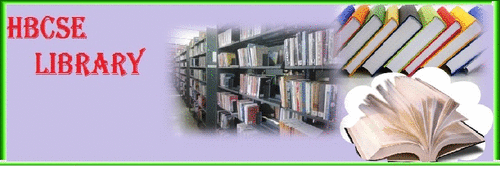How to access OPAC from my desktop?
The library catalogue (OPAC) can be accessed through terminals provided in the library. For accessing the library OPAC from your computers (within HBCSE) please follow the mapping instructions given below:-
- map : \\libcir\winlib
- send the OPAC shortcut file to your desktop
If
you have any problem accessing the Library OPAC, please contact the
library
staff.